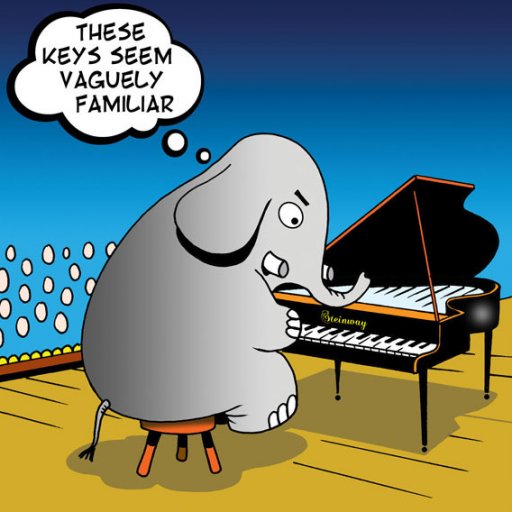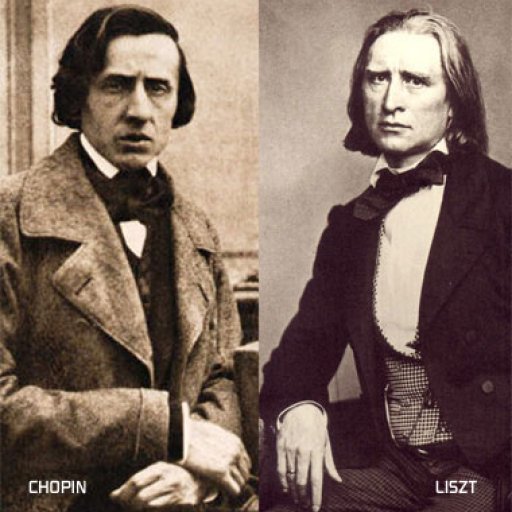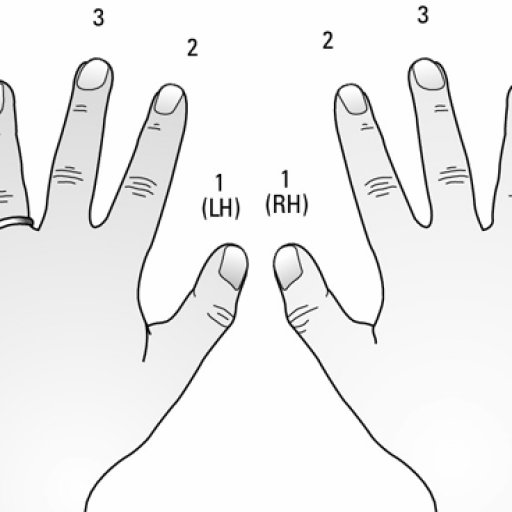Learning Piano: Simple Steps To Overcome Challenges
 On your piano lessons journey, it’s perfectly normal if you occasionally hit a stumbling block. Perhaps it’s a piece in which you find the timing challenging or maybe it’s coordination between the two hands.
On your piano lessons journey, it’s perfectly normal if you occasionally hit a stumbling block. Perhaps it’s a piece in which you find the timing challenging or maybe it’s coordination between the two hands.
Whenever you feel like you’ve hit something of a brick wall, it’s helpful to remember that this is not unique to your experience but essentially a classic issue that all students and pianists of all ages face from time to time.
The question we need to ask ourselves is how best to approach this current challenge in order to overcome it.
For now, let's look at a few step by step options that can help you build up your skills and confidence from right from the beginning...
Note: The below suggestions assume you are a Musiah student but even if you are not, the principals behind each suggestion are universal.
Practice Untimed
In the Musiah Unity app, go to the Practice Area — accessible either from the Main Menu or the Lesson Area by clicking "Practice". Here there are a number of features that can really help with timing and a host of other stumbling blocks.
To start with, even if timing is your main challenge, let's put the issue of timing to one side for now.
Initially without any click track or backing track, play through the piece as slowly as you can bear to go — TIP: The 'Practice Untimed' feature is great for this.
It's not just about learning the notes but about learning the shape of the hand positions and finger combinations required to play the notes. Imagine you have to play the piece blindfolded. Really think about, and be aware of the shapes of the pairs of notes in each hand. When you can play it comfortably at a very slow, almost meditative tempo, then try it with a slow click track.
Listen To Make Sure You Know The Timing
Next, if you are unsure of the timing, you can use the 'Demo' function to hear and see how the piece is supposed to be played.
Using 'Demo' you can hear the piece with the backing track at medium or full tempo OR you can hear the piece on its own (without the backing track) at whatever tempo you choose.
Throughout the demo, the notes on the manuscript light up as they are 'played' by the demo.
And there's one other cool thing you can try… During the demo, if you'd like to, you can also see the notes being played on an on-screen keyboard.
To see this, click View > Single Stave, and then click the On-Screen Keyboard icon on the control panel. Now when the demo 'plays', the notes on the manuscript and on the On-Screen Keyboard light up.
The point of using the demo is that it helps you learn how the piece (including timing) is supposed to sound so you can then begin to try playing it yourself with the click track or backing track.
Start At A Slow Comfortable Tempo
For most students, my suggestion is to start with the click track at the slow tempo and see how you go.
If the slow tempo, is still a little too fast at first, you can set a custom tempo (e.g. slower than 'slow') by typing a custom tempo into the field next to the tempo slider.
Break It Down Into Small Manageable Sections
If, when you try the piece at the slow tempo, you're still struggling, that's OK. From here, the key is to break the challenge down into smaller manageable sections.
In this case, don't try to play the whole piece in one go just yet. Instead, take a small section (e.g. 1-2 bars). Select 'Practice With... left hand' and select 'Loop'. Then click 'Play with click track'. This way, you can play through your chosen couple of bars with the click track over and over in a continuous loop until you can do it comfortably.
Then, try selecting 'Practice With... right hand' and do the same.
Next try selecting 'Practice With... both hands' and play in a continuous loop with the click track a few times until you can do it comfortably.
Then approach the next small section in the same way (playing it in a continuous loop first with the left hand, then the right hand, then both hands) before trying to string two or more sections together.
When you can manage it comfortably with the slow click track, the next step is to increase the tempo further. There are a number of ways you can go about this…
Increasing Your Tempo
In the Practice Area, you can increase the tempo of the click track in small increments until you gradually reach your desired tempo (e.g. medium or full tempo).
Alternatively, you can go back to the Lesson Area (click 'Continue Lesson'). This time set the click track tempo slider to medium (it’s set to slow by default) and repeat the lesson from the beginning (but only do this if you have already completed the lesson at the slow tempo).
This way, Musiah will take you through the lesson bit by bit at medium tempo and you will come out the other end with a much better likelihood of being able to play it at medium tempo and successfully pass the audition.
Also, as you go through the lesson once more, Musiah will take you through timing exercises such as tapping rhythms that may also assist with overcoming timing difficulties.
Then, if you really want to master the piece, you could repeat the lesson again, but this time...at the beginning of the lesson, increase the click track tempo slider to full tempo.
Ultimately, know that with persistence and patience, you will overcome this and each challenge that lies on the road ahead.
And, as I often say, "the slower you practice the quicker you learn".
Thanks for reading, and if you (dear reader) are looking for your own guided piano lessons journey that are fun, highly effective and, most importantly, support and guide you through each challenge, then you have definitely come to the right place.
Why not start your piano lessons journey today by taking our Online Piano Lessons 14 Day Free Trial.
Til next time,
Brendan Hogan L.Mus.A, A.Mus.A.
Piano Teacher & Musiah Inventor
RECOMMENDED ARTICLES
Online Piano lessons – Do They Work?
Piano Lessons For Adults
Piano Lessons For Kids
Piano Lessons For Beginners
Advanced Piano Lessons
Free Piano Lessons (on piano technique)
The Best Piano Method
The Best Piano Learning App
Learning To Play Piano As An Adult – Why it's easier than you think!